Google takes hundreds of elements into account when it ranks your website. Although keywords are one big factor, elements of user experience, aka UX, is also considered. UX is about the user and concerns how easy your website is to use and navigate.
When visitors come to your site, can they understand your site and find what they want? UX also takes into account your site’s credibility and accessibility. When your site is designed to meet expectations for users, search engines use that information for search rankings. More importantly, users come back to your site.
Here are five tips for improving user experience.
1. How easy is it to read your website?
When users come to your website, the information needs to be organized in a way to let them easily find information. Use bulleted lists. Keep paragraphs short. Put in headings for easy skimming. The sad reality is that most people don’t read blocks of text; they’ll just scan the headers.
Use a conventional flow for your site:
- Logo in the left-hand corner
- Call-to-action at the top
- Search feature at the top of the page
- Contact information, social media icons and sign-up forms in the footer
Make sure your text stands out against the background. It’s okay to get creative, but keep UX in mind.
2. Is your content fresh and relevant?
Users who come to your site want updated information. Fresh content helps your site be found by search engines. Content that is up-to-date and interesting adds to your credibility. Create blog posts that offer new information about your industry and business to give customers insight. Meet consumers at any place along the sales journey, whether they’re just gathering information or ready to purchase.
3. Can users connect with you on social media?
Modern shoppers want to know about your business before walking into your store. Give customers a way to connect with you through social media. Your promotions and campaigns online can help you grow your customer base when you provide value. Giving ways for customers to easily find you on social media increases the user experience.
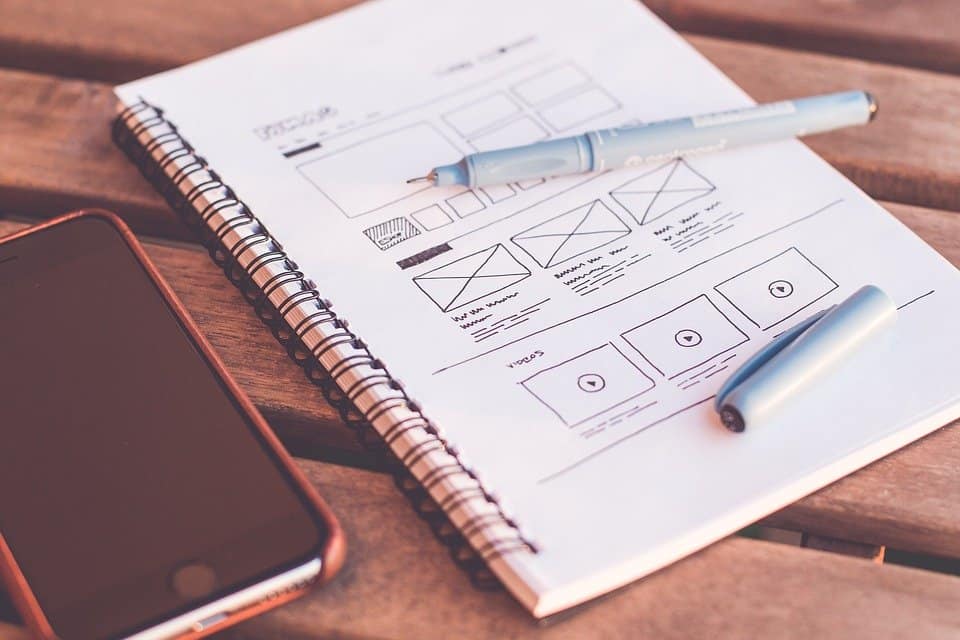
4. Do you interact with your customers?
When customers post reviews, negative or positive, do you answer? You need to post responses to users who interact with your business on social media and through Google Business Profile reviews. Not only does this keep current customers, but potential customers are watching your brand. They’ll get to know you through your engagement on your social media. Demonstrate your commitment to customer service and support.
5. Is your website optimized for performance?
Content is king, but the technical side of your website is just as important to UX as what you post. If you want users to click on something, make it obvious. Optimize your site to make pages load quickly and get rid of features that cause slow load-times. Make sure your website looks great on different screen sizes. Add metadata that helps search engines find your pages. Although your users may not recognize these things, ignoring the technical aspects of SEO decreases UX.
Analyze How People Are Using Your Site
Use analytical data to see how you are doing. Test different versions of your pages to see which performs better. Have a plan for using your website. Set goals and constantly work to achieve those goals.
Building a website isn’t as easy as putting words up and waiting for people to come. You have to be proactive and work hard to grow a customer base that responds to your brand. Talk to an SEO company about making your website SEO friendly and customer-oriented. User experience boosts your online presence by increasing customer engagement, which in turn helps your search engine rankings.


