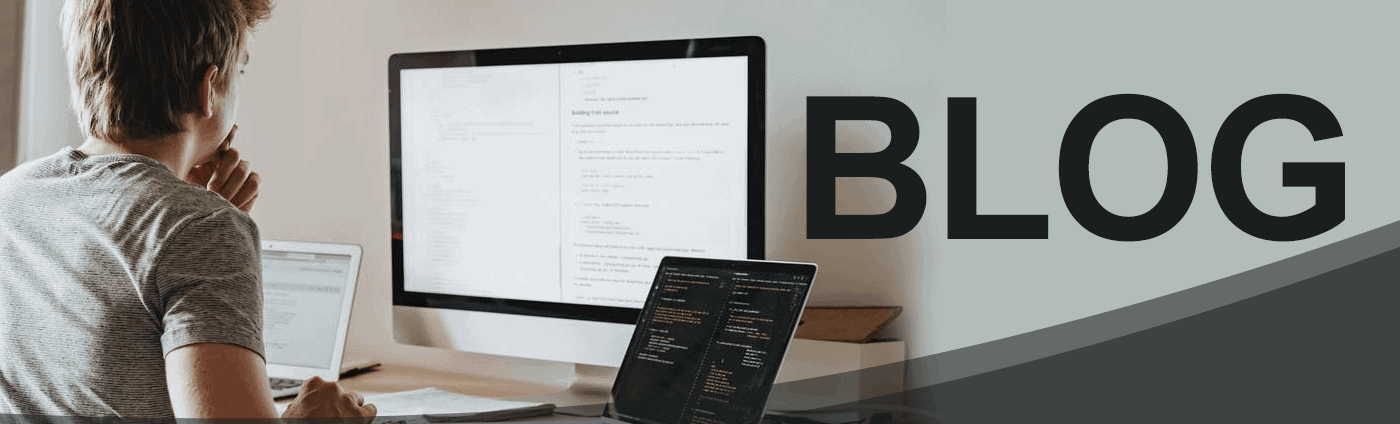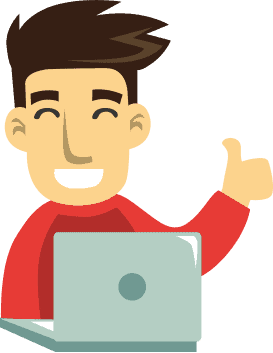Google Lighthouse is an open-source automated tool that measures the quality of web pages. It can audit performance, search engine optimization, and accessibility, helping you get an accurate reading of your website design. With Google’s Lighthouse, you can essentially see your website through Google’s eyes which could be crucial to the success of your online business.
Keeping up with Algorithm Updates
Trying to keep up with the numerous algorithm updates from Google can be tough. Many people are unaware that their website has an unfavourable design or content flaws that may be costing them when it comes to ranking. But Google does offer a host of free tools designed to help improve websites, and one such tool is Google Lighthouse.
How Does Lighthouse Work?
Google Lighthouse provides powerful insights that can help improve your website. With Google recently increasing its emphasis on-page experience, it is more important than ever to ensure your website makes the grade. By generating a Lighthouse report, you can access any web page’s experience and get valuable tips to help improve its performance.
Since Lighthouse is a Google application, it is the perfect way to see how Google may see your website. It can offer valuable, detailed information which can help you improve performance.
With a clear grading system, Lighthouse allows you to audit pages and find areas for improvement. You can get in-depth insights and find places where you can quickly and easily improve your page so it meets more of Google’s standards.
Using Lighthouses metrics can give you an idea of how fast your page loads and how quickly the user can interact properly with it. Google has found that loading speeds make a big difference in how people interact with the website, which is why it considers it to be an important aspect of a website.
Easy to Use
Even though Google Lighthouse gives you a fairly technical analysis of your website, you do not need to be tech-savvy to run it. In fact, it simply takes two clicks of the mouse to get all the information you need. Lighthouse can be run through developer tools or a Chrome add-on.
Each Lighthouse report has five categories, including performance, best practices, accessibility, SEO, and progressive web app. As Google has recently confirmed the aspects such as load speed and mobile experience factor into its algorithm, these metrics may give your business the ability to see how it’s performing in these crucial areas.
Once you have the reports from Google’s Lighthouse and follow their helpful tips on improving performance, you’ve got exactly what you need to make technical improvements to your site and increase your ranking. Once you’ve implemented your changes, you can then check back with Lighthouse to determine if your score has been improved.
The Difference Between Page Speed Insights and Google Insights
Page speed insights is another common application that people use to get information about their website. There is one main difference between page speed insights and Google’s Lighthouse. Page speed insights only focus on page performance, whereas Google’s Lighthouse offers a complete picture of the user’s page experience by analyzing best practices, SEO, accessibility, and progressive web apps.
A Sneak Peek
Lighthouse can provide a sneak peek into how Google judges your web pages. With page experience becoming an increasingly important factor for Google, it needs to become equally important for website owners. If you would like more information about Google Lighthouse or are looking to upgrade your website design, contact Unwired Web Solutions today.