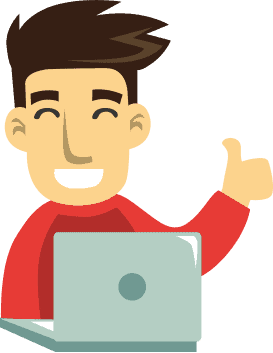Google Business Profile is a free and easy-to-use tool for businesses to manage their online presence across Google, including Search and Maps. By verifying and editing business information, owners can help customers find them online, improve their ranking in search results, and get more actionable insights about their business. In addition, Google Business Profile offers several features that can be useful for companies, such as posting updates and photos, responding to reviews, and tracking analytics. Overall, Google Business Profile can be a valuable asset for business owners who want to manage their online presence better and reach potential customers.
How Do I Create A Google Listing For My Business?
Creating a Google listing for your business is a quick and easy way to get your business information in front of potential customers. Google is the most popular search engine, so appearing in search results can help you reach a wider audience. To create a Google listing, go to Google Business Profile and sign up for an account. Then, fill out your business name, address, and contact information. You can also add photos, videos, and other media to your listing to make it more engaging. Once you’ve completed your listing, Google will review it and publish it. After that, your business will appear in Google search results and on Google Maps. Creating a Google listing is a simple and effective way to reach more customers online.
What Information Should Be Included In My Google Listing?
You can include important information about your business on your Google Business Profile listing, such as your business’s hours, website, location, and contact information. Ensure that the information you are giving Google matches what is listed on your website or other places your business may be recorded. While this may sound simple, all of your online business citations must be consistent with the one you include as part of your Google Business Profile. If not, Google web crawlers may otherwise flag it as a warning.
Your business profile will look best on Google if you add category-specific photos. These images should spotlight your business’s features and help differentiate your business on Google. There should be a mixture of exterior and interior photos to help customers recognize your business as they approach from different directions. Interior photos can help your customers get a feel for the decor and ambiance of your business.
If you sell products, it is essential to have excellent photos representing your most popular products. Try to add at least three photos of the products that you sell. This will give your customers a better understanding of the goods you offer.
Another type of photo that often gets overlooked on Google Business Profile is photos of you at work. These photos can quickly help customers understand the type of work you do. Try to add at least three images that represent the type of services you offer.
If you have a team of employees, team photos can be a great way to add more of a personal side to your establishment.
The Do’s And Don’ts Of Google Business Profile
While it is relatively easy to use, there are a few things to consider to make the most of GMB. As previously mentioned, it is essential to keep your business information up-to-date and accurate. This includes your hours of operation, contact information, and website. Inaccurate information can frustrate customers and lead them to look elsewhere.
Additionally, encourage customer reviews. Google Business Profile provides a platform for customers to leave reviews about your business. These reviews can help boost your online visibility and give potential customers an insight into your business. Encourage satisfied customers to leave reviews by providing links or QR codes that make it easy for them to do so. Don’t forget to check and respond to the reviews regularly. Google uses them as a ranking factor, so positive reviews can help improve your visibility.
Be aware of companies that advertise Google Business Profile optimization without customer reviews. They may offer ways to get you listed at the top of Google by altering your GMB profile. However, these businesses often can’t do much for a listing other than use unorthodox techniques, leading to future problems such as a hard suspension (which means you will lose everything, including photos and reviews).
A tactic that can lead to a hard suspension includes keyword stuffing in your description. Try and focus on your main keyword and keep secondary ones for your website’s pages. Creating fake locations to rank in multiple cities can also earn your GMB a hard suspension. If you only offer online services, do not list numerous cities. You must only list physical locations that you have.
Adding fake reviews is another tactic that can result in a hard suspension. If you add a fake review, you risk getting dropped down from the results or even banned by Google. Speaking of reviews, some people have been found to be adding negative reviews to their competitors. If you get found out, you will not only ruin your business reputation, but you can get into a lot of trouble.
A Powerful Tool
Google Business Profile is a powerful tool that business owners can use to manage their online presence and connect with potential customers. By creating and verifying your listing, you can help improve your visibility in Google search results and on Google Maps. Be sure to keep your business information accurate and up-to-date, and regularly check and respond to reviews. Google Business Profile can be a valuable asset in helping you reach more customers and grow your business.
At Unwired Web Solutions, we understand that having a presence on Google for business in Canada is essential for reaching your target customer. We provide high-impact optimization services for Google Business Profile that can help you rise in rankings. This is your chance to stand out, so contact us today!