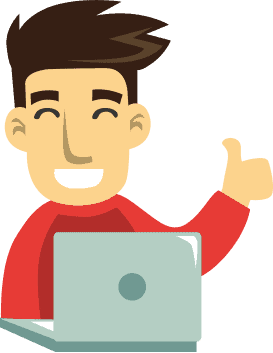Some professionals may not be familiar with SEO-featured snippets, the short burst of information appearing in the top results of Google searches. The snippets often include lists or steps, definitions, and tables. It is possible to design content for organic snippet selection because Google pulls the information blocks from pages within its index. That said, optimizing your website can feel overwhelming, so it can help to hire a professional service familiar with SEO and current trends.
3 Tips To Optimize Content for Snippets
Snippets are favoured within the Google machine because they provide small, digestible bits of information meant to resolve user queries. Google is ultimately in the business of providing access to relevant information to consumers, and if it can do that from the results page, it’s a win-win.
Getting your page listed as a featured snippet can quickly bolster your visits and conversions. People usually click on the first few results of a search, and snippets are right at the top. Not only does placement almost guarantee more visitors, but the fact that your listing provides relevant information right away is also an excellent way to establish trust with the consumer.
Featured snippets are not paid ads, which means any site can achieve the pivotal placement. That said, Google is selective about which sites receive the coveted spot. The search giant only gives the positioning to relevant and authoritative sites, which yours can become. If you want your page located as a featured snippet, you need to incorporate three design choices into your pages.
1. Add Lists
Lists are concise chunks of information that answer user questions in as few words as possible. For example, if someone asks for the steps for buying a house, you might provide a concise list like the following:
- Prepare your finances
- Prequalify for a loan
- Contact a real estate broker or agent
- Secure a mortgage
You can provide more information on your page but include the four steps as a table of contents at the beginning of the article. Google and web users love lists because they allow for quick skimming and information gathering.
2. Use Tables
Google Search snippets can also include tables, which Google collects and designs using tables from your pages. You might have a table displaying specific information about car brands spanning several years, from 2015 to 2020 or beyond. Google can scan your table to locate only the information pertinent to a user search, still giving credit where it’s due with a link back to your site.
While tables are similar to lists, they are not the same. Tables provide information, but it is more than listed in sequential order. The data is detailed with other relevant factors, like dates and quantities, allowing the user to extrapolate relevant information.
3. Write Paragraphs
The quintessential snippet is the paragraph, typically three to four sentences. Google will often use entire or partial paragraphs from relevant sites to answer user inquiries. When looking at examples of paragraph snippets, you’ll notice highlights or bolded phrases, these are added by Google to help the user identify critical texts.
How Featured Snippets Can Affect Ranking and CTR
Featured snippets place a page at the top of Google results, giving users confidence in the information. Because Google places a page above all other results, the site provides authority to the information, encouraging users to click through to the page.
Professional Website Development Services Can Help
Learning how to get featured snippets in Google search results is challenging and requires patience. Contact Unwired Web Solutions to learn more about the intricacies of snippets and what they can do to help your pages rank.