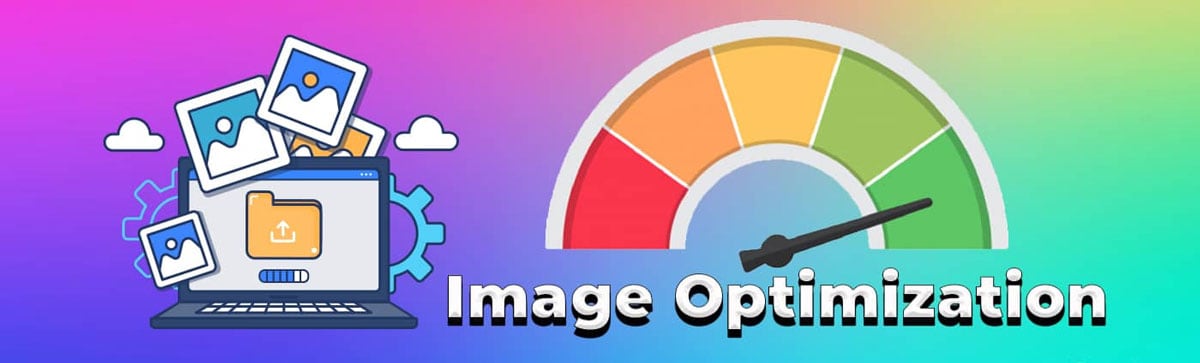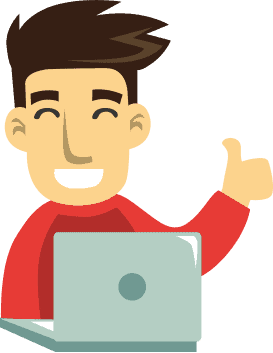A good image can speak a thousand words. But on a website or blog, if that image is not optimized properly, no one will hear those words. Adding images to a website is not anything new, but what most people don’t realize is that certain SEO tips can be done for images to help your site rank in Google.
Image optimization has many advantages other than just ranking higher on a google image search. It can also allow for faster page loads, better user experience, and additional ranking opportunities.
Given Google’s broadening of artificial intelligence, some people are wondering if image optimization is still necessary. According to top SEO company guidelines, the simple answer is yes. Google is still not able to read all types of images even though AI has significantly improved in recent years.
As many problems can originate from simply opting to upload raw images to your site, it is well worth your time and energy to put in a little bit of work. By adding in a few more steps when you upload an image to your site, you may find better SEO conversion rates.
The Importance of Alt Tags
Image optimization starts with alt tags. Understanding alt tags and their purpose is crucial to creating ultimate descriptions. Overall, creating alt tags doesn’t have to be difficult, and it is best not to overthink them. You simply need to describe an image. Think about words that could be used to describe the image if someone wasn’t able to see it. You will want to stick to around 10 words to describe the photo without repeating or stuffing the same word numerous times.
Descriptive Image Names
Google published a guide of best image practices and one of the easiest takeaways that it recommends is to make sure you are using descriptive image names. When you upload an image straight from a camera, it normally has a generic name including some letters and numbers. As an example, using “cat-playing-ball-yarn.jpg” is better than “IMG00458.jpg.”
Reduce Image File Size
There is nothing more upsetting than building a beautiful website only to realize that it loads so slowly most people will leave before the images upload. The main camera on an iPhone X produces image files that are much larger in pixel dimensions than the image that will display on your website. This difference in pixel size can significantly add to an increased page file size. Check what file size your page requires and resize all images to their maximum display dimensions.
Implement Lazy Loading
Page speed is important in the world of SEO, and images are usually the assets that cause slower site speeds, especially when there are a lot of images on one page. While they are extremely important in providing a great user experience, images can be set up to deter a browser from loading an image until it is needed.
Lazy loading simply means that images are not loaded until the user scrolls down the page and lands on the photo. So, if the user never scrolls down to the second half of a page, those assets will never be loaded. This can bring noticeable performance improvements and result in Google taking notice.
With Google rolling out their Page Experience Update this year, it is more important than ever to get your site in top form. This update will take several ranking factors into account, including page speed.
By implementing new steps when uploading images to a site, you will notice an increase in Google rankings. However, don’t forget about your pages and blog posts that you have already set up. Now is the time to go through past postings and update images with alt tags, size requirements and image names. An SEO company can help with an audit that will go through any images that need to be updated. It may seem like a tedious job, but your rankings and subsequent visits will be worth it.
Contact the experts at Unwired Web Solutions today to get your site up to date and ensure your images are working in your favour.