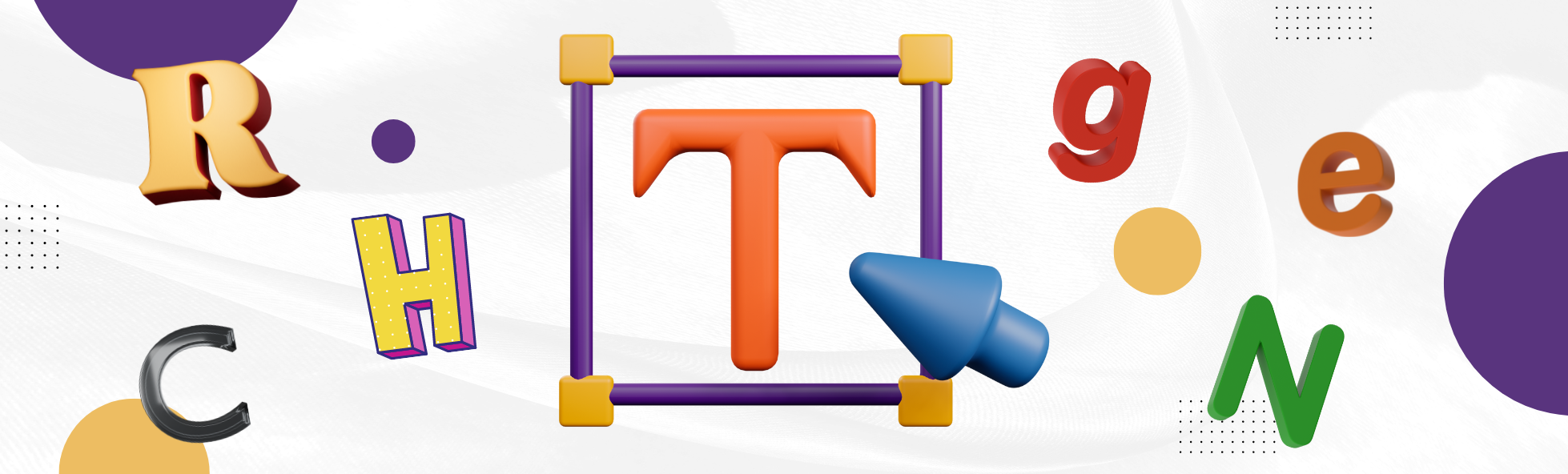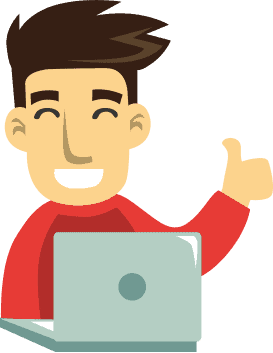When discussing user-friendly website design, you are primarily discussing the visual appeal and usability of a site. While many things can contribute to successful design, such as images, videos, colour schemes, and more, the primary factor is typography. The colour, size, and style of text throughout a page will determine its legibility and, ultimately, the clarity of its message. Understanding how to choose the proper typography settings is essential and crucial to the success of any website or online message.
Choosing the Correct Font and Typography Settings
Typography refers to a font and its style and placement on a page. Some people can go overboard with font settings, switching things up every heading or paragraph, even within paragraphs. Changing typefaces too often can confuse the reader and muddle your message. If you want to avoid confusion and strengthen your site design, consider four tips for choosing typography settings.
1. Keep Styles to a Minimum
Fonts can evoke emotions, from fun to seriousness. The styles can be overwhelming, especially in specific contexts; for instance, using a script font with flourishes for a children’s website is too serious and likely to be hard to read. Script fonts are usually better for printed items, like wedding invitations.
As a web designer or administrator, you want to select a font that is legible in various sizes. Also, please choose one or two fonts and stick to them. Using too many fonts can distract from your message and confuse the reader. If you must use more than one font, use one for headings and another for filler text. Occasionally, you might want to offset text within the content. While you can use another font for this, it is better to use the same font and italicize it.
2. Choose a Font for All Devices
Some fonts are not well-suited to all devices. When designing a website, you need to keep accessibility and versatility in mind. A webpage should offer a similar user experience across various devices, from phones and tablets to laptops and desktops. You need to test font choices on several devices to ensure all users can access and read the message.
3. Determine Line Length
A user-friendly web design will consider the best line length for users on various devices. For example, a suitable line length for a mobile phone is between 30 and 40 characters, while a desktop can manage 50 to 75 characters. Considering the variance between mobile and desktop devices, an ideal line length is between 40 and 60 characters, it is not too short or wide.
Font style might play a role in the line length. If you use a frilly font, you might not fit as much information in a single line of text, forcing the eye to travel back and forth more than necessary. Opting for a standard font will almost always provide a better reading experience.
4. Avoid Red and Green Text
Colour blindness affects a large portion of the population. Men are especially susceptible to the condition, and the most common form of colour blindness affects the interpretation of green and red. Many businesses will use red or green to indicate necessary fields in forms, making the process difficult for those with colour blindness. If you want to use colour to denote specific fields in texts or forms, accompany the colour shifts with symbols.
Understanding How Typography Affects User Experience
Typography can affect user experience in many ways, primarily readability and understanding. A busy font or a page that uses multiple fonts to convey a single message can confuse the reader and encourage higher bounce rates. As you delve into the world of typography, consult Unwired Web Solutions, a professional marketing firm based in Canada. The service can help you create and share your site, ensuring positive user engagement.